The elegant dance of communication that sends memorandum and memos across the corporate landscape is a sight to behold, especially when harnessed in the right framework – one that is both intuitive and user-friendly. Imagine a universe where emails, documents, and correspondences obey your every command, orderly arranged with military precision. Welcome, ladies and gentlemen, to the intriguing world of “Mailbox Mastery with WorkFlow360”. Ascend from being just another committed office soldier to becoming a true maestro of digital communication, crafting symphonies in efficiency and organization. Join us as we dive into the bustling, buoyant reality of a solution designed to transform your business communication and catapult it into the stratosphere of seamless productivity.
Mastering Your Mailbox with WorkFlow360
Conquering email chaos is no longer a pipe dream with the highly efficient WorkFlow360. This tool enables you to manage your mailbox effectively, organizing your mails, setting priorities and getting more work done without getting overwhelmed. Your mailbox, instead of a multitude of distractions and piled up mails, becomes a strategically organized space that promotes your productivity. WorkFlow360 trains you to focus on the emails that matter most, ignoring the rest until you’re ready to handle them.
| Features | Benefits |
|---|---|
| Mail Prioritization | Focus on high-priority mails first |
| Email Scheduling | Plan and control when your emails are sent |
| Automated Responses | Cut down on repetitive tasks and save time |
Now, mastering your inbox with WorkFlow360 is easy as a breeze. Start by segregating your mails into categories – essential, important and secondary. Alerts can be set up to notify you only when there’s an important mail, saving you from constantly checking your inbox. The E-mail Scheduling feature also allows mails to be drafted and scheduled for future dates, ensuring that no communication is missed out.
Thereby, WorkFlow360 controllably structures your daily emailing activities, making your mailbox an asset rather than a liability.
Unlocking Efficiency: Introducing WorkFlow360 CRM’s Mail Management
Even in the current era of advanced digital communication, email continues to hold a pivotal role in the realm of business communication. And yet, managing these bulks of mails can often turn into an unproductive task that consumes a significant part of your day. That is why, we are excited to tell you about the Mail Management feature from the WorkFlow360 CRM.
Our Mail Management tool is designed to help you and your team transform your mailbox from a chaotic mess into a well-organized system for optimal productivity. Some of the game-changing features that it offers include:
- Automatic Mail Sorting: Based on your customization, incoming mails will be automatically sorted into specific folders. Never let important mails get lost in a sea of less urgent messages again.
- Task Creation from Mails: Spot an important task in a mail? Create a task right from the mail itself. This ensures that nothing important slips through the cracks.
- Mail Tracking: Keep tabs on mails sent and received, and say goodbye to the “Did I send that mail?” confusion.
With these powerful features, our Mail Management tool essentially allows you to have the reins of your mailbox and turn it into a robust efficiency powerhouse. The following table summarizes how these features can contribute to your team’s productivity:
| Features | Benefits |
|---|---|
| Automatic Mail Sorting | Save time by avoiding manual sorting. Reduce chances of overlooking important mails. |
| Task Creation from Mails | Streamline processes by creating tasks directly from mails. Avoid forgetting crucial tasks. |
| Mail Tracking | Gain extensive overview of your mailbox activities. Avoid confusion. |
Start exploring the magic of organized and efficient mail management with WorkFlow360 CRM’s Mail Management tool and experience the boost in productivity you’ve been longing for.

Decluttering Your Inbox: Streamlined Mail Management with WorkFlow360
Emerging from the Clutter
Many of us are familiar with the constant flood of emails that fills our inboxes to their brims. Somehow, amidst all these emails, important messages seem to get lost or unnoticed. But don’t despair yet! There’s a solution – WorkFlow360.
With streamlined mail management, WorkFlow360 simplifies the task of managing your email. It uses an intelligent algorithm to categorize your mail, helping brush aside the less important and giving priority to the vital. This incredible feature encourages a clutter-free, manageable email environment, leading us to what we like to term as ’Mailbox Mastery’.
The WorkFlow360 Magic
WorkFlow360 works its magic in three meticulous steps:
- Analyse: It goes through your inbox to understand your mail behavior.
- Classify: It then classifies mails into diverse categories like newsletters, promotions, etc.
- Prioritize: Subsequently, it displays the mails in order of their importance keeping your most critical mails at the top.
This clutter-cleaning wizard is not just about email management, but about time management too. It tidies up your mailbox, leaving you with a neat and organised inbox. This equates to less time spent sorting through emails and more time being productive.
| Benefit | Your Gain |
|---|---|
| Email categorization | Easy navigation & mail retrieval |
| Prioritisation | Important mails are always at your fingertips |
| Time saved | Increased productivity |
With WorkFlow360, managing a zero-clutter inbox will no longer be a mythical concept, but a reality you’ll soon be delighting in. So gear up and prepare for some serious Mailbox Mastery!

Enhancing Productivity: Leveraging WorkFlow360’s Mailbox Mastery for Maximum Output
In today’s progressive business world, the mantra is clear: stay ahead or get left behind. As a professional, you know that staying organized is essential for productivity. This is where WorkFlow360’s Mailbox Mastery comes in to revolutionize your work processes. It is a revolutionary tool designed to efficiently handle your correspondence, reducing clutter and making sure you don’t miss out on any communication. The Mailbox Mastery, brimming with advanced features, helps you streamline your workflow and utilise your time more effectively.
The tool’s uncompromisingly efficient features deserve individual mentions:
- Email Prioritization: Juggle multiple emails with ease! Based on your preferences and past actions, emails are automatically sorted according your priorities, making sure the most crucial ones get your attention immediately.
- Automatic Sorting: Don’t spend time sorting through hodgepodge! With the Mailbox Mastery, have your emails categorized automatically into customizable categories based on sender, subject or contain key phrases.
- Smart Reminders: Stay on top of your game with this feature that sends intelligent reminders for follow ups and responses based on your interaction with each email.
| Feature | Description |
|---|---|
| Email Prioritization | Sorts emails based on importance automatically |
| Automatic Sorting | Organizes emails into categories |
| Smart Reminders | Sends reminders for follow ups and responses |
Adopting WorkFlow360’s Mailbox Mastery into your daily work routine means taking an active step toward achieving peak productivity. By smartly leveraging these features, juggling multiple tasks and managing a barrage of emails will no longer be a daunting task, freeing you up to focus on bigger objectives and maximize output. Achieving mailbox mastery has never been this attainable!
Realising Higher Returns by Optimising Mailbox Management with WorkFlow360 CRM
Modern businesses looking for higher returns need a simple solution: effective mailbox management. With WorkFlow360 CRM, businesses can streamline their email processes and increase productivity and returns on investment. The platform’s intelligent features not only help companies efficiently manage their communication but also reveal insightful trends and data on customer interactions.
The key lies in its automation and machine learning algorithms. WorkFlow360 CRM effectively categorizes emails based on a variety of factors such as senders, content, and urgency. Thus, reducing clutter and ensuring high-priority mails don’t get lost in the shuffle. Further, its cutting-edge analytics tools bring in-depth insights about customer interactions, leading to effective decision-making resultantly boosting returns.
| Feature | Benefits |
|---|---|
| Smart Categorization | Efficient mailbox management, Less clutter |
| Machine Learning algorithms | Email sorting by priority, No loss of crucial communication |
| Analytics Tools | Customer insights, Effective decision-making |
In addition to enhanced customer interaction, WorkFlow360 ensures businesses can optimise postage costs and augment delivery speeds. It leads to a more efficient and cost-effective relationship with clients. Given these benefits, it’s no surprise that businesses looking to elevate returns are increasingly relying on smart mailbox management systems like WorkFlow360 CRM.
- Improved customer relations: Effective client communication leads to satisfied customers which directly translates into higher returns for your company.
- Optimised costs: Intelligent mail management minimizes postage costs and boosts delivery speeds, further enhancing company revenue.
- Increased efficiency: With a clutter-free, organized mailbox, businesses can focus on important tasks, thereby increasing overall efficiency.
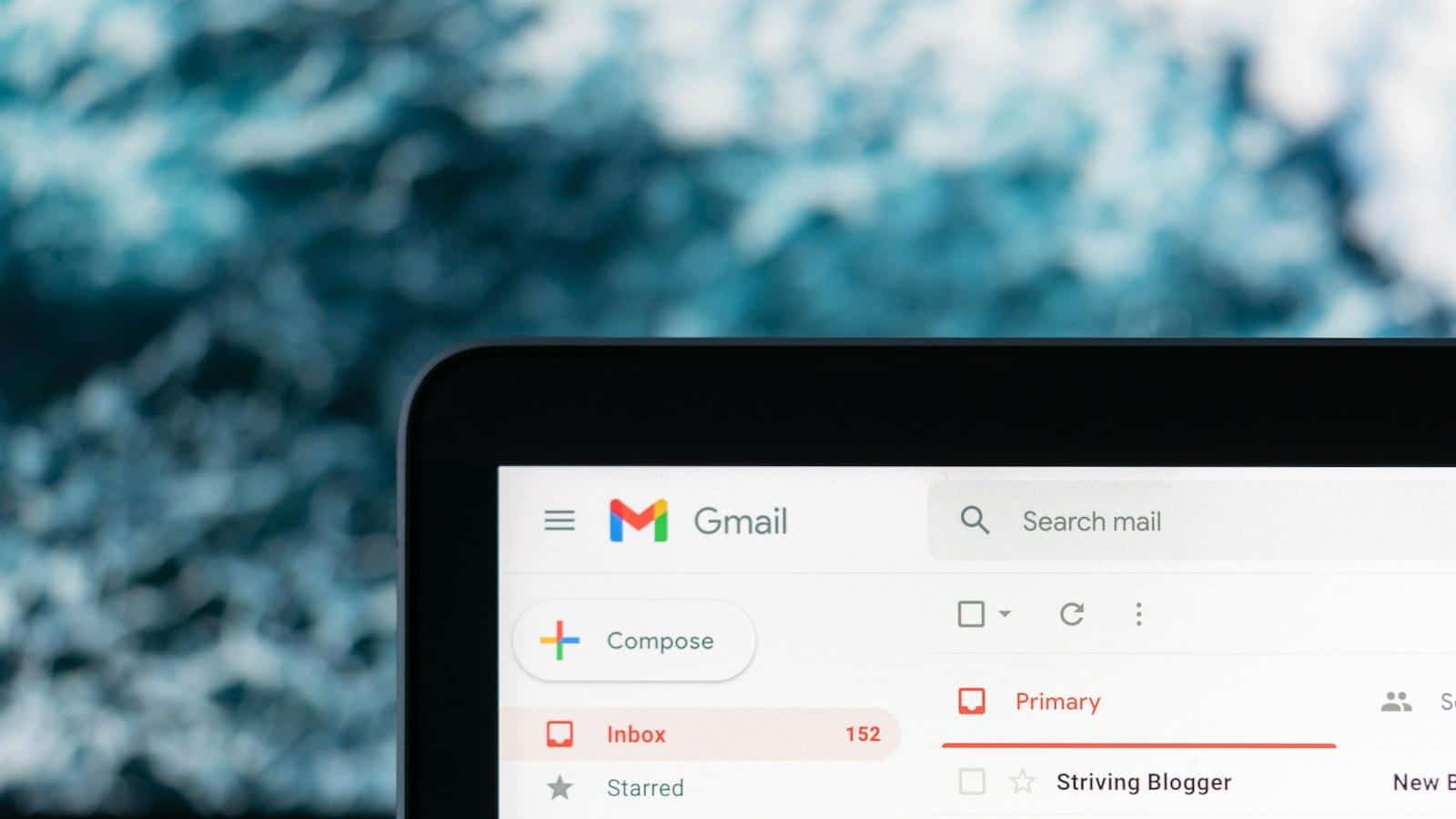
Taking Control of Your Inbox: Tailored Recommendations from WorkFlow360 CRM
Overflowing inboxes are no less than a nightmare. The constant stream of emails vying for your attention can be stressful, and managing them is a challenge most professionals grapple with daily. Enter WorkFlow360 – a sophisticated CRM solution designed to declutter your inbox, streamline your email management, and help you achieve ‘inbox zero’.
With tailored recommendations, this cutting edge software essentially serves as your personal email assistant. It filters and categorizes messages to ensure you spend time only on emails that matter. Features such as Priority Inbox, Email Snooze, and Smart Replies not only reduce time spent on managing emails but also enhance your work efficiency. Let’s look at how these features give you a commanding control over your inbox:
- Priority Inbox: WorkFlow360 uses intelligent algorithms to understand your email behaviors and preferences. It then prioritizes your inbox accordingly, presenting you with the most important emails first.
- Email Snooze: This feature allows you to snooze less important emails to be read later, thus keeping your inbox clean and manageable.
- Smart Replies: Expedites your email responses with intuitive, ready-to-send replies. This feature makes it easy to respond to frequent and repetitive email queries, saving you precious time!
| Feature | Benefit |
|---|---|
| Priority Inbox | Ensures you see the most important emails first |
| Email Snooze | Enables you to organize and manage your inbox clutter |
| Smart Replies | Significantly reduces response time |
WorkFlow360 essentially hands over the reins of your inbox to you, helping you navigate through your daily barrage of emails with efficiency and ease. By factoring in your primary email needs, WorkFlow360 promises a flexible, streamlined, and manageable mailbox, ensuring you are always in control of your inbox.
The Conclusion
In the grand scheme of orchestrating productivity, we’ve danced through the meadows of information that make up Mailbox Mastery with WorkFlow360. We’ve peeked into the world of elite email management and deciphered the lingo of AI-based systems designed to behold order in the digital chaos. We’ve marveled at the symphony of threading, tagging, setting bouquets of tasks, and gleaned insights from well-honed functionalities, all centered on that familiar, yet transforming entity: the mailbox.
Our journey through the realms of this digital revolution has been akin to mastering the art of sailing in the sea of emails. The waters may be challenging and at times treacherous, but armed with the compass of WorkFlow360, we begin to tame the tides, charting our course with competence and confidence.
So venture forth, intrepid explorers of the digital expanse, and let your mailbox not be a beast of burden, but rather a faithful steed, guided by the reins of WorkFlow360. Let your inbox evolve into a tableau of efficiency and order, a testament to true Mailbox Mastery. Embrace the winds of change and set sail towards the horizon of unprecedented productivity. The age of email enlightenment awaits.



